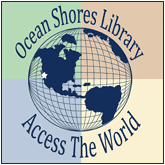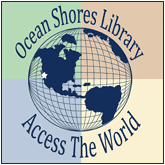|
|
LIBBY APP
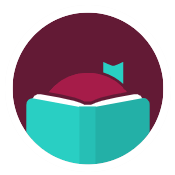


What formats are available?
♦ Kindle Books
♦ eBooks
♦ Audiobooks
♦ Magazines |
Washington Anytime Library Overview
NEWS! The Libby App is replacing the OverDrive App. For more information, visit our Getting Started with Libby page!
What is the Washington Anytime Library powered by OverDrive?
With the Washington Anytime Library (WAL), your library is now 24/7!
Thousands of popular eBooks and audiobooks are available for checkout,
download, and transfer to your mobile devices.
What devices are supported?
Computers, tablets, eReaders, smart phones, and other portable devices.
How do I use the service?
- Install Libby for Android, iOS, or Fire tablets from overdrive.com/apps/libby, or visit libbyapp.com in your
Chrome, Firefox, Safari, or Edge browser, or go online to the Washington Anytime Library.
- Log in with your library card number and phone number (PIN).
- Check out, download, and enjoy!
How do I find out what is available?
There are two main ways to search:
- Use the Ocean Shores Public Library Catalog system search
Electronic materials are identified by "_OverDrive" in the Label column. Click on the item row. In the pop up window,
the URL row will say "Download this item." Clicking the download link will take you to the Washington Anytime Library
page for that item. From there you may add the item to your cart or place it on hold, and proceed to check out.
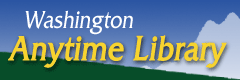 Browse/Search the Washington Anytime Library site or Libby App
Browse/Search the Washington Anytime Library site or Libby App
You must be logged in with your library card first. Scroll down the the Catalog main page, and click the Washington Anytime Library graphic.
|